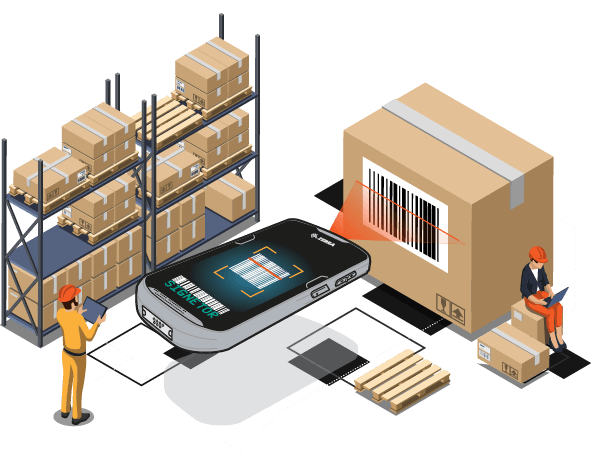Solutions Stocktake Software and Service
Free Trial Offer
Includes use of scanner, software, training and free shipping. Try FREE for a week with no obligation!
Fancy a Chat?
We would love to talk to you
& find out how we could help.
Why Stocktake, Why Signetor?
A stocktake is an essential process for any business that deals with physical inventory. Using Stocktaking Software ensures that a business knows precisely what it has in stock and can make informed decisions about purchasing, production, and sales.
Stocktake software identifies discrepancies in inventory, such as items that have gone missing, have been stolen or have expired. Identifying these issues early on can help prevent further losses and improve overall business operations. Finally, stocktaking is often required by law, such as for tax or accounting purposes.
Signetor’s stocktake solution is proven to reduce the labour required by 50% compared with manual “pen & paper” stocktaking. At the same time as saving costs our customers have seen stocktaking errors reduce by up to 95%.
Signetor’s stocktaking software reports and full audit trail of each count provides organisations with solid baseline data and the confidence to create clear action plans. However Signetor is “more than software,” we provide the support and expertise to ensure success in your stocktaking and supply chain improvement journey.

Stocktake Expertise
Signetor has stocktaking experience across the following industries: Healthcare, Pharmacy, Manufacturing, Retail and Wholesale.
Signetor initially developed our stocktaking system to cope with the demanding hospital stocktake environment. In addition to developing the physical stocktaking solution it was necessary to establish our barcode database, which today has over 5 million healthcare consumable barcodes and is continuously expanding.
In late 2020 the stocktaking software and system was expanded to cover retail pharmacy products and allow us the capability to support partner organisations undertaking pharmacy stocktakes.
In 2021 the system was further developed allowing customers own catalogue data to be loaded whilst leveraging the same level of simple scanning with robust reporting and audit trails.
Today Signetor support organisations stocktaking across manufacturing, retail, wholesale, healthcare and pharmacy industries.
Stocktake Preparation
Plan required stocktake software, equipment and staff
Before starting a stocktake, it’s essential to plan out the process carefully. This includes deciding on the best time to conduct the stocktake, the number of staff required, and the stocktake software & equipment needed. Signetor can help answer these questions and provide missing resource where you need it.
Organise your inventory
It’s crucial to ensure that your inventory is well-organized before conducting a stocktake. This means making sure that items are properly labelled and stored in their correct locations. Two common issues Signetor help customers solve before stocktaking are:
- No barcodes on products. Many products sold outside consumer retail sector are shipped without GS1 barcodes. For customers in this situation Signetor provide barcode labels for shelves, or, for product packaging allowing accurate product identification through scanning barcodes. Signetor has helped clients in healthcare, manufacturing and wholesale organisations overcome the lack of barcodes on products.
- No barcodes in the organisations catalogue. This is a significant issue across almost all sectors as catalogues and ERP systems are often set up with no barcode data or have a limitation of only one barcode per item SKU. Systems struggle to cope with an SKU’s different units of measure, special offers or retired versions which GS1 rules require different barcodes. Signetor systems can load product barcode catalogues, capture unrecorded barcodes in a stock audit as well as during live stocktaking to build a complete catalogue with all barcodes. The Signetor catalogue allows all products to be successfully maintained and scanned.
In summary planning and preparation delivers quicker, lower cost and more accurate stocktakes. Secondly the preparatory work is essential for foundation building before attempting to implement new inventory systems or migrating ERP software inventory systems to barcode scanning technology for daily tasks such as receipting and issuing stock.




Stocktake Software Controls
The Signetor software application has the capability to capture on every scan line, User ID, Scanner ID, Product SKU and Quantity of Product, Location ID and the date and time of the event. Each scan line has a unique record GUID ensuring full traceability and a robust audit trail. This level of traceability ensures any stocktaking questions can quickly be addressed to the user who captured the information. Signetor can create staff User ID with barcodes, Location ID with barcodes as well as Product or Shelf barcode labels if these are not currently in place.
Android Barcode Scanning Software Application
The system maximises stocktaking staff productivity and accuracy through a fast, intuitive android software application. Information is captured using:
- 1-Click Stocktaking: Simply scan product barcode and enter the quantity. The system supports multiple barcode formats including 1D and 2D, GS1, HIBC, Code 39, Interleaved 2of5.
- Part Number Look Up: Use part number look up to search the data for a match.
- Photographs: Take a photograph of damaged, expired or items not found in the database to assist identification.
The application is optimised for the Zebra Android Scanner range including TC20, TC21, TC51 and TC52. To keep costs low hardware can be rented just for the duration of the stocktake.
Stocktaking Support Available
Signetor will import your data and set up the system ready for the stocktake to start. When the count is underway Signetor can offer additional support if required, chose from:
- Hardware, Software & Reporting Only – For small counts or confident teams it is possible to purchase or rent the Zebra hardware for the stocktake. Training and support can be provided remotely during the stocktake. At the end of the stocktake the required reports will be sent as a CSV or available through our Qlik Sense reporting software suite.
- On Site Support & Training – An onsite trainer and support staff member is added to the hardware, software & reporting option. This allows 1-to-1 training of the stocktaking team before they start. Any questions can be answered immediately in person by the onsite support. Customers like this additional level of confidence especially for the first couple of stocktakes.
- Fully Managed Stocktake – For organisations without the spare capacity to undertake the stocktake or where an independent count is required, Signetor offer a fully managed stocktaking solution where we provide all the set-up, systems, staff, software and reporting.
Whatever your current situation Signetor can design and support your stocktaking requirements.
Stocktake: Reporting & Analysis
All the data captured can be presented in full showing each scan within the stocktake or a consolidated report grouping the total of each product counted in each location. In addition, a Qlik Sense reporting suite can be provided allowing:
- Graphical representation of the stocktake.
- Greater ability to interrogate the stocktaking results.
- See staff stocktaking volumes.
- See the variance between expected (system record) and actual (stocktaking) stock levels.
- Export the stocktaking results in a format ready for import into your ERP system.
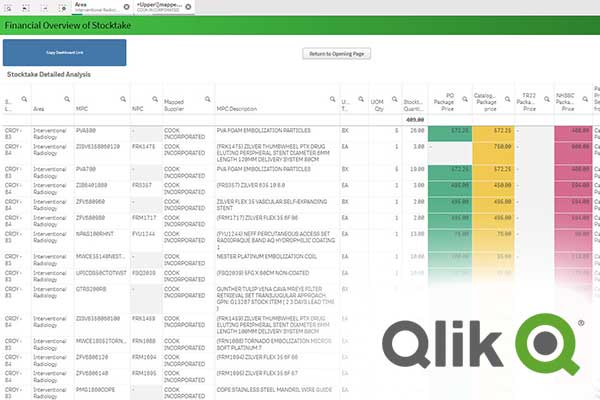
Industry Sectors
Service Offerings

HARDWARE & REPORTING ONLY
Hardware Application Included
–––––
Remote Training & Support
–––––
Client Provides Staff
–––––
Reports as Required
£

HARDWARE, REPORTING & TRAINER
Hardware Application Included
–––––
Trainer Provided
–––––
Client Provides Staff
–––––
Reports as Required
££

FULLY MANAGED STOCKTAKE
Hardware Application Included
–––––
Project Manager Provided
–––––
Staff Provided
–––––
Reports as Required